China Railways has a pretty good website, the only problem: it is only available in Chinese. After some of our frustrations with Chinese trains like standing tickets, destinations booked out days in advance etc, I got my head around checking Chinese trains on the official website myself (with some help from a friendly Chinese person in the hostel) and it is easier than I thought. As I guess that you always wanted to know when there are trains from 昆明 to 广州, here is how you can find out.
1. Query trains, times and seat availability
The link you need to get started is this one:
http://www.12306.cn/mormhweb/kyfw/ypcx/
It will take you to the live train system of China Railways. Don’t worry too much about the stuff at the top, jump right into to the white box where you can figure out the date. Pick month and day of your travel (it will only work about 15 to 20 days ahead).
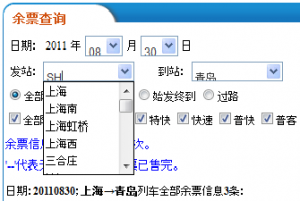 Next up are the cities from and to, which is a challenge as it is not in Latin characters. Easiest is to check your city on wikipedia (or in a guide book) and try to memorize the Chinese characters for it. Then type the latin characters that best resemble the start of every syllable of the city name, like SH for Shang-hai, or BJ for Bei-jing.
Next up are the cities from and to, which is a challenge as it is not in Latin characters. Easiest is to check your city on wikipedia (or in a guide book) and try to memorize the Chinese characters for it. Then type the latin characters that best resemble the start of every syllable of the city name, like SH for Shang-hai, or BJ for Bei-jing.
You should get a dropdown list with all city names in Chinese characters and if all goes well you should be able to recognize the one you want and pick click it. Don’t worry if there is another Chinese character after the name it, it is most likely 北 (bei) – north, 南 (nan) – south, 東 (dong) – east or 西 (xi) – west for specific stations in that city.
After having chosen date and two cities, simply ignore the round and square check boxes and jump right to the image with the funky letters, called captcha – they are the worst part of the web site. Try to type whatever characters are shown on the image and click the button right next to the captcha to send your query. You will probably need to try several times, even if you type the letters correctly as they expire quickly. Just click ok on whatever Chinese error message you get, wait for a new captcha to load and try again.
2. Read the results
If all went well you should see a new box like this appear underneath you search fields:
It tells you a couple important things: the train number in column two, departure and arrival station, then departure and arrival time, then the duration of the journey. For bullet trains the important columns afterwards are free seats in first and second class. As you might know one in Chinese is one horizontal line and two are two horizontal lines, so you’ll figure out quickly that here are 118 seats in first class and 93 in second class available for the 7:05 train. The frames are a bit unlucky, so you might have to scroll down to see another scrollbar that allows you to scroll right.
Tickets for overnight trains will be much more difficult to get hold of, as opposed to most high speed links for which there are frequent trains and hence usually enough capacity. The query result for overnight trains will look something like this:
You’ll most certainly have to scroll right (on the hidden scrollbar) for this one: And you’ll probably be rewarded with a few columns of 0 s indicating that there are no free seats or beds ;-)
Most overnight trains will have 5 categories of tickets (from expensive to cheap): soft sleeper (软卧), hard sleeper (硬卧), soft seat (软座), hard seat (硬座) and standing tickets (yes even on overnight trains you can usually buy them). You should be able to recognize the right part of the second character, which has a long vertical line with a tiny stroke in the middle. That means bed or sleeper and you’d certainly want one of these for longer jouneys. We found the hard sleeper pretty comfortable and they are significantly cheaper.
There you are. Check different dates or just go to another city if you see 0 s all over ;-)
3. Check prices of different seat types
You’ll need the same URL than before, but a different selection in that brightish horizontal menu at the top. The second item was marked in blue when you searched trains and availabilities, but if you hover over the third item you’ll get a little drop down with five more options and the one to check prices is the third one (as hightlighted in blue on the screenshot here). Click it and you’ll get to a slightly different search form which will have 5 orange characters in the first line instead of 4 ;-)
The second item was marked in blue when you searched trains and availabilities, but if you hover over the third item you’ll get a little drop down with five more options and the one to check prices is the third one (as hightlighted in blue on the screenshot here). Click it and you’ll get to a slightly different search form which will have 5 orange characters in the first line instead of 4 ;-)
Same game, put in dates, cities and you’ll get a table listing trains with times and prices instead of availability, maybe a bit like in the screenshot below. I hope you would still recognize first and second class tickets (one or two lines – they will only be called like that in the high speed trains). Scroll up to read again how to differentiate the characters for seats and sleepers. Between the sleepers it’s easy, the column with two prices are soft sleeper (for upper bed and the more expensive lower bed), the one with three hard sleeper (they have lower, middle and upper bunks). Well, that’s it. Cool, ey?
Now you can check times and availability for pretty much any train in China and then check the prices. I didn’t figure out the online reservation system, but I guess you didn’t even read until here. However, if you know what train and you know there are tickets available, it’s „easy“ to buy them at any train station in China even without a word of Chinese – believe me, we’ve done it.


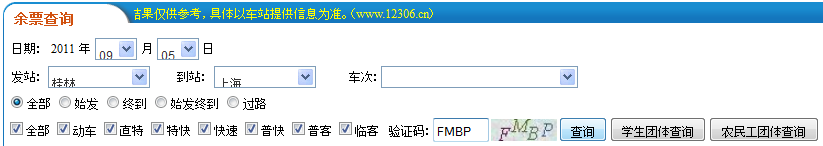




One Response to Booking Chinese Trains for Dummies